Overview
Multilux High Bay Bus DALI Master is a multisensor for lighting control that includes a motion detector to cover large areas in large logistics warehouses and a brightness sensor to control and regulate lighting in installations with DALI luminaires.
The equipment is designed to carry out direct control of the luminaires, without the need to add additional elements such as DALI controllers and it is possible to add other Slave type multisensors on the bus, to expand the detection coverage area.
Main features
- Master equipment that performs a direct on/off/regulation control.
- Possibility of configuring the equipment in Master or Slave mode.
- Expansion of the detection coverage range by installing slave-type multisensors on the bus.
- Potentiometers for adjusting off time, light setpoint, minimum light level, detection sensitivity.
- Detection up to 14 m high.
- Detection coverage range 22 m in diameter.
- Motion detection status LED indicator.
- Brightness sensor with range up to 500 lux.
- Power supply through the DALI bus.
- Bootloader for loading software versions via the DALI bus.
- Possibility of configuring the equipment through the DALI bus.
- IP 65 protection rating.
- Operating temperature from -20ºC to +50 ºC.
The device also includes a light sensor to measure the light level in the zone, to do the lighting control of the luminaries through the DALI bus. The multisensor operates as a network controller between the device and the luminaries, sending the corresponding light levels at any time.
The product is finished with an IP65 sealed box for installation in wet areas and supports operating temperatures down to -20 ºC.
The following table sumarizes the detection area of the device depending on the installation height:
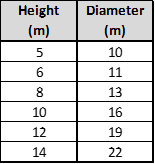
Introduction
The equipment includes all the necessary functions to carry out a direct control of on, off and regulation of the brightness of the installation. There must be a single Master type detector on the communication bus and as many slave type multisensors as desired can be added.
A red LED indicator on the equipment turns on whenever movement is detected. The indicator is also used to signal various configuration functions.
Function description
The equipment automatically turns on the luminaires when a movement is detected in its coverage area and they turn off after the time defined in the “Output active” potentiometer since the last valid detection.
The equipment adjusts the brightness of the light fittings according to the value set in the “Lux” brightness setpoint potentiometer.
Using the “Min level” potentiometer it is possible to set a minimum brightness level of the luminaires.
Equipment setup
The equipment can be configured via the potentiometers and the pushbutton or via the DALI bus with the help of a DALI interface and the E-Controls “EConfig DALI” software.
Installation
Important
- Follow the DALI standard recommendations for wiring installation.
- Avoid reflections of sunlight that directly affect the equipment. Avoid shiny shelves and floors where sunlight is reflected.
- Mount the equipment on a flat and firm surface to avoid vibrations.
Installation process
- Disconnect the power supply from the DALI bus to be connected to the equipment.
- Unscrew the four screws on the multisensor cover.
- Connect the DALI cable to the equipment. The DALI bus has no polarity.
- Screw in the thread of the cable gland to fix the hose.
- Screw the equipment firmly to the ceiling.
- Apply voltage to the bus and observe that the red LED lights up.
- Adjust the configuration potentiometers of the equipment.
- Close the cover with the four screws ensuring tightness.
Caution:
- Do not touch the live parts with your hands without disconnecting the voltage.
- The equipment must not be installed on shelves, behind curtains, above or near heat sources, or exposed to solar radiation.
- Do not leave bare or wrapped cables around the equipment.
- Do not connect the device with wet hands.
- Do not open or pierce the product.
- Clean the front of the equipment with a cloth slightly dampened with water, avoiding pressing the lens of the equipment.
Integration
The device operates as a Master device in the DALI control network, so only one of this devices can be present in the same physical media.
The network can contain more multisensors but but be slave device types like Multilux High-Bay Bus DALI model.












 | Passatge Garrotxa, 6 | 08830 Sant Boi de Llobregat | Barcelona | Spain | Tel.: +34 93 652 55 21 | Fax +34 93 652 55 22
| Passatge Garrotxa, 6 | 08830 Sant Boi de Llobregat | Barcelona | Spain | Tel.: +34 93 652 55 21 | Fax +34 93 652 55 22