Overview
e-Room ECO Modbus is a fan-coil controller for new generation buildings, that provides a very precisely fan-coil speed proportional control to optimize the climate temperature in a room, to achieve the desired temperature in the shortest time and with the maximum energy saving possible. The device provides an optimal comfort of the installation thanks to a fine fan-coil speed tuning, through a proportional and integral control algorithm that performs a 0-10V analog control of the speed.
The device is supplied at 24 Vdc using an external power supply and has 4 inputs to manage the climate control depending on the zone occupancy and the window state. Occupancy zone detection is carried out through a key card contact in hotel applications or using motion sensors that keep the room occupied thanks to an specific algorithm based in a double detection provided by a door contact and a motion detection in hotels, or only with motion detection in offices.
The device has 2 relay outputs to do the on/off valve actuation for the climate control management and an additional auxiliary potential free relay output for lighting control.
Throughout a simple setting menu accessible from the front pushbuttons, it is possible to modify multiple configuration parameters to adapt the product to any installation request.
The device has a Modbus RTU communication port through which it is possible to remotely access the device and change any configuration parameter, as well as the input registers to change the device status and the output registers to monitor its status.
General features
- The finish of this product model is in white
- 0-10V analog control of the fan speed.
- Accurate speed setting with proportional integral (PI) control.
- Six different configuratons depending on the installation type.
- Two self-configurable dry contact inputs: Keycard contact/ motion detector, window contact.
- Two self-configurable analog inputs: Water temperature sensor/Door contact, ambient temperature external sensor.
- 0-10V analog output for fan-coil speed control.
- On/Off relay output valve control in 2 and 4 pipes installations.
- Auxiliary relay output for lighting control.
- Modbus RTU communication protocol with RS-485 interface for remote management.
- Large display of 64x26 mm with white Led backlight.
- Front panel built in pushbuttons: +Tª / -Tª / Fan-Coil speed / On-Off.
- Front panel built in temperature sensor.
- Selectable temperature units ºC / ºF.
- ECO mode when zone becomes unoccupied (Off / ECO set-point).
- Real setpoint and user setpoint configurable for heat and cool.
- Automatic switch-on for extreme temperatures (over temp. or frost risk).
- Keep fan-coil speed al low level with no demand.
- Configurable setpoint heat/cool temperature on Stand-by mode.
- Configurable heat/cool dead band.
- Time to change into stand-by (ECO) mode when room changes into unoccupied state.
The device is designed to operate in water pipes installations at 2 or 4 pipes, with fan-coil EC with analog 0-10V control and on/off valve actuators to control the water and manage the temperature of the zone efffectively.
Up to six different operating modes are available on the device that can be selected depending on the type of installation. The following table resumes the operating modes for hotel and office building installations. In case that wants to use the device in office buildings with motion sensors for occupancy
control, the device must be configured with type of installation 1 to 3 and connect the motion sensors to terminals 1-2.
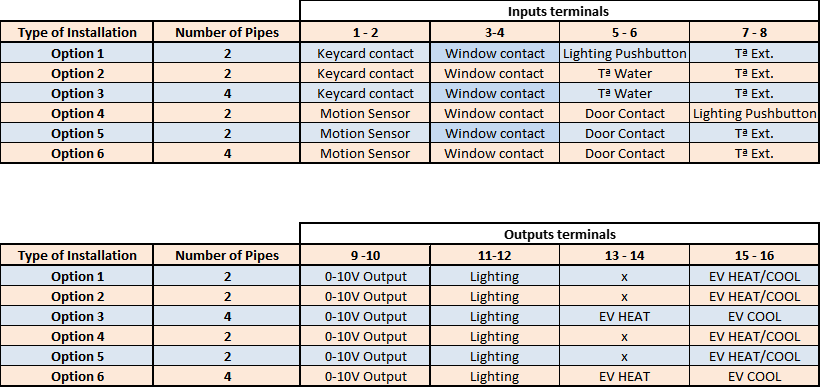
The occupancy room state can be performed through a keycard contact located in the room (in hotel installations) or throughout a motion sensor and door contact that allows to detected when room changes into occupied or unoccupied state.The device provides a configuration parameter to switch off the climate or change into economic mode modifying the temperature set point to a pre-set value for energy saving, when room changes into unoccupied state.
An input contact to manage the window status allows to switch the climate off when the window is open, saving energy during that period of time, and switching the climate on again when the window closes.
The device includes a complex control algorithm that manages the valve actuators state and the fan-coil speed to kepp the temperature of the room or zone at the user setpoint.
Depending on the type of installation configured, the device can control zone lights, switching it on automatically when room changes into occupied state and switching it off when room changes into unoccupied state. Additionally, the light control can be configured as a courtesy light for hotels installations. In that case, lights will switch on during a preconfigured time and then will switch off when room changes into occupied or unoccupied state.
Installation
Installation drawing:
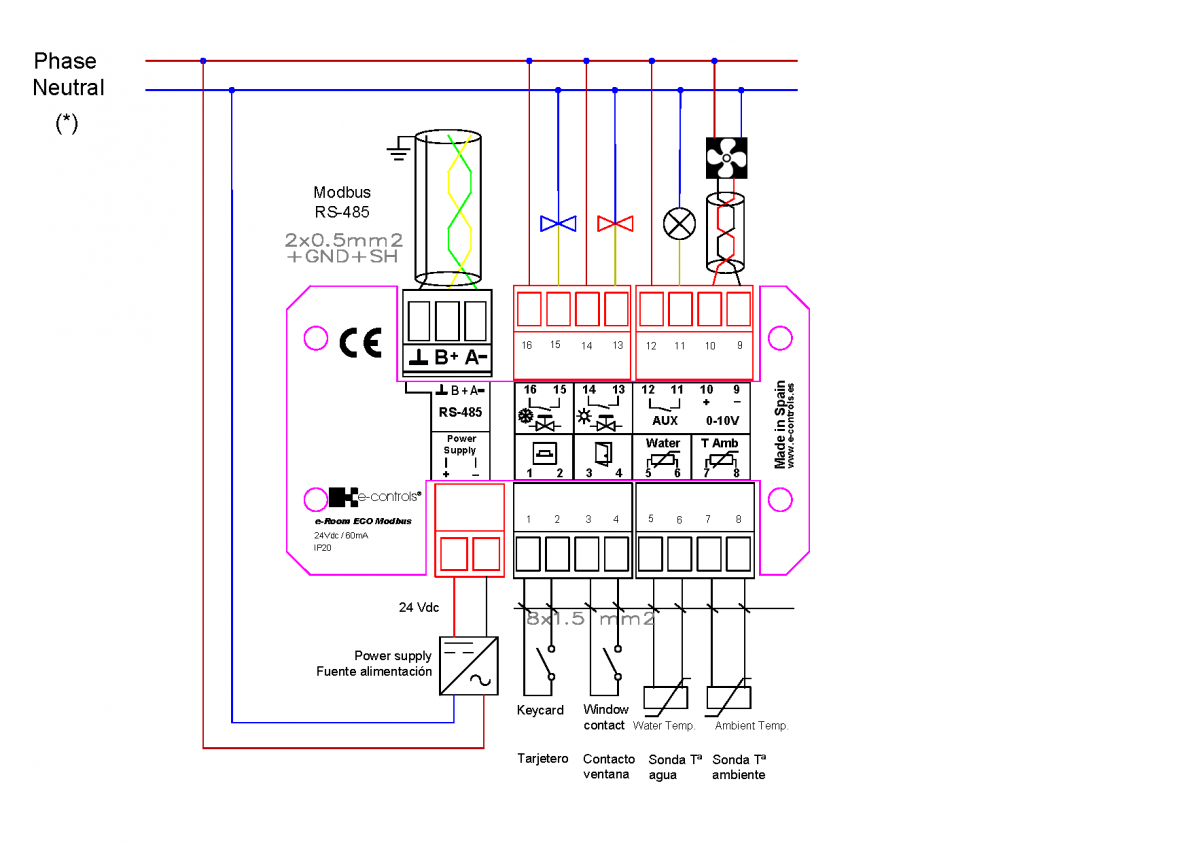 This device should not be installed on shelves, behind curtains, above or near heat sources, or exposed to direct sunlight. For fast and accurate ambient temperature measurement, the controller should be installed such that air may circulate vertically. Installation height should be approximately 1.5 m from the floor.
This device should not be installed on shelves, behind curtains, above or near heat sources, or exposed to direct sunlight. For fast and accurate ambient temperature measurement, the controller should be installed such that air may circulate vertically. Installation height should be approximately 1.5 m from the floor.
Caution:
- Prior to installing or removing the device, ensure that there is no mains voltage present in the wiring to be connected or near the unit.
- Do not cut or roll up the wires to be connected to the device.
- Do not work on the wiring with wet hands.
- Do not open or drill through the device.
- Keep the device and the supply wires away from moisture and dust.
- Use a damp cloth to clean the device.
Installation steps:
- Install the flush mount back box on the wall.
- Connect all wires to the appropriate device terminals ensuring that there isn’t voltage on it, following the wiring diagram.
- Insert and screw the device in the box.
- Fit the frame onto the device.
- Remove the front panel anti-scratch protective foil.
Integration
The device is including a Modbus RS-485 communication port through which is possible to communicate with the device using the Modbus RTU protocol and thorugh which it is possible to manage all the configuration parameters of the device, monitor the status of the device like temperature, occupancy state, fan-coil speed, and control it to remotely activate, change setpoints or modify any other parameter available on the device. For mor information about the input/output registers, read the document “RC.674421-000 - e-Room ECO Modbus - Modbus Registers V1.1.0 – DMCEN”.
The device has multiple configuration parameters to adjust the device to the installation requests. All these parameters can be configured through the pushbuttons and the display or remotely through the communication port.
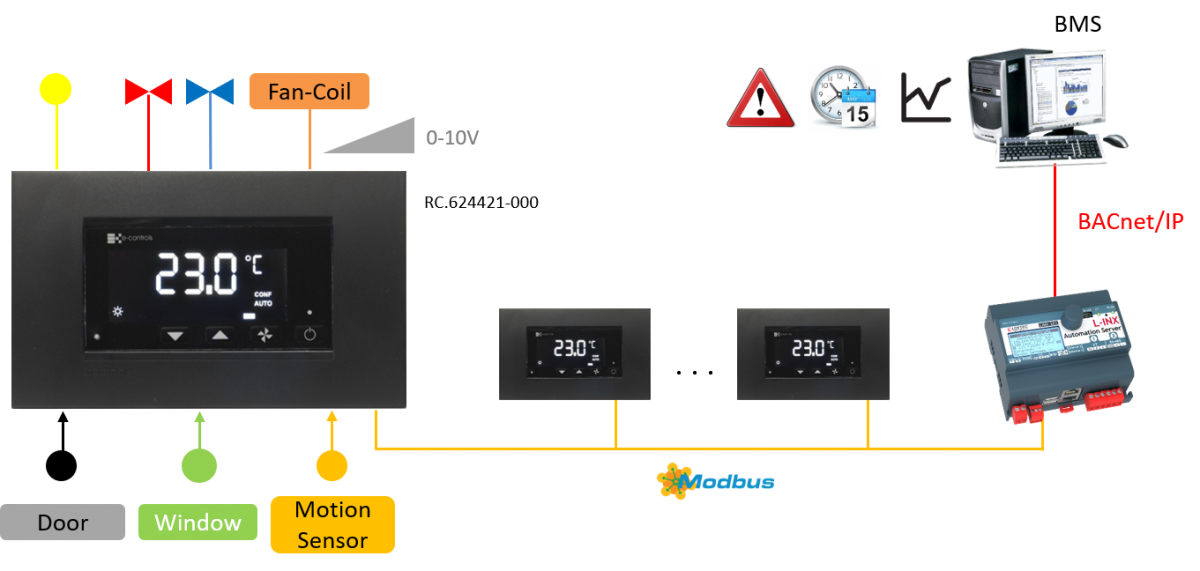












 | Passatge Garrotxa, 6 | 08830 Sant Boi de Llobregat | Barcelona | Spain | Tel.: +34 93 652 55 21 | Fax +34 93 652 55 22
| Passatge Garrotxa, 6 | 08830 Sant Boi de Llobregat | Barcelona | Spain | Tel.: +34 93 652 55 21 | Fax +34 93 652 55 22