Overview
e-Sensor Noiseless is a motion sensor for wall flush mounting, used to detect motion through the detection of heat changes coming in its covering area. The device is including an infrared sensor that detects with high precision any movement in a room or zone in a building. The product includes an optocoupled transistor output that avoids any noise of the traditional mechanical relays, and has been designed to be connected at a voltage digital input of a system to monitor the motion detected.
e-Sensor Noiseless is a motion sensor for flush wall mounting used to detect people or bodies in motion in a building. The device has an infrared motion sensor that detects any movement with a very high precision and a transistor output type is used to connect the device to a voltage digital input, that activates every time a valid movement is detected. The output becomes active during 5 seconds after a valid detection.
The device has a potentiometer to adjust the sensitivity of the motion sensor providing a very flexible device installable in any environment.
A red LED indicator of the front cover of the device blinks shortly when the device is detecting motion. The indicator is enable by factory default and could activates/deactivates using a contact on the back of the device.
Installation
It is recommended to install the device at 1,9m heigh from floor taking into account the diagram detection.
Mounting instructions:
1. Install a universal box on the wall providing the power supply and control signal wires.
2. Connect wires on the correct terminals:
• Connect the power supply to the red “SUPPLY” terminal respecting polarity.
• Connect the output of the green terminal marked “OUTPUT” to the digital input terminals, respecting polarity.
3. Adjust sensibility detection potentiometer on the back of the device, to the desired value.
4. Set LED “ON” or “OFF” contact depending on desire indicator Switch-on or off when movement is detected.
5. Fix the detector on the universal box and screw it, finally mount frame on the device.
6. Power up the supply voltage and check the red LED indicator is switched on during some seconds (warm up time).
Wiring diagram
Caution:
• The device can’t be installed over shelves, behind curtains, near heat/cool air handling units and avoid direct sun radiation over the device.
• Disconnect the device from the power supply before mounting or moving the sensor
• Do not leave cables peeled or turned around the device
• Do not connect the device with the hands wet
• Do not open or drill the device
• Keep the device and cables away from humidity and dust.
• Clean the front cover with a water moisture soft cloth.







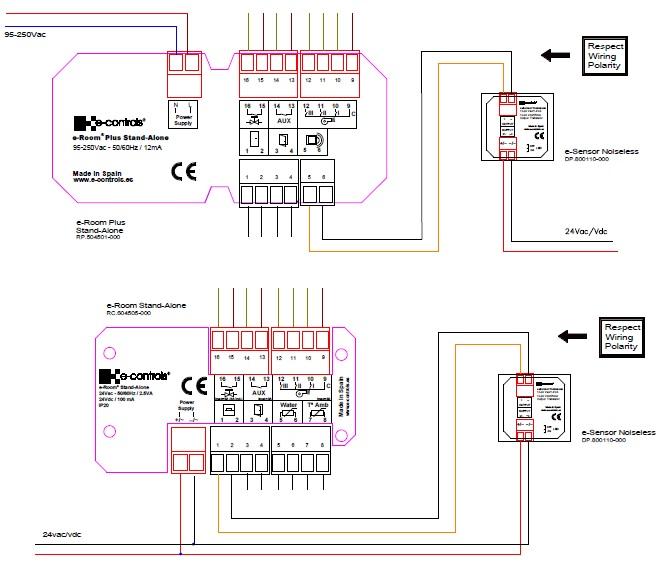





 | Passatge Garrotxa, 6 | 08830 Sant Boi de Llobregat | Barcelona | Spain | Tel.: +34 93 652 55 21 | Fax +34 93 652 55 22
| Passatge Garrotxa, 6 | 08830 Sant Boi de Llobregat | Barcelona | Spain | Tel.: +34 93 652 55 21 | Fax +34 93 652 55 22