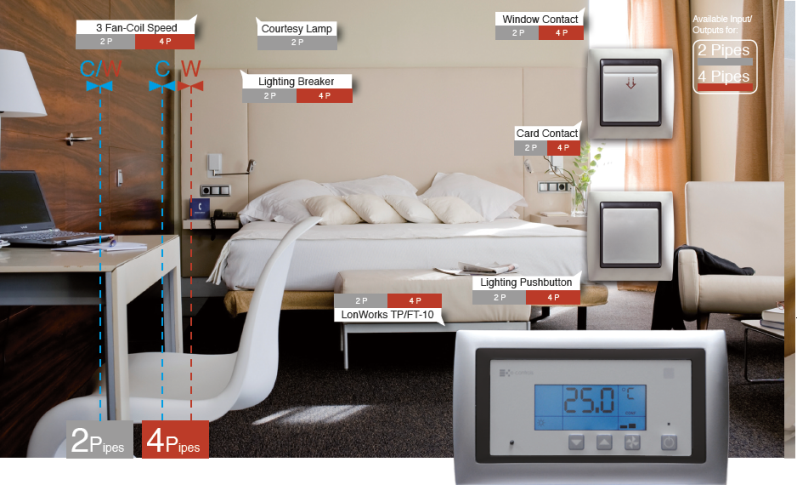
Card contact occupancy control
In card contact Hotel 2 Pipes / 4 Pipes operating mode, the HVAC and lighting systems are controlled by the device depending on the occupancy status. When the card is inserted, the device turns to enable
mode, allowing the user to connect the HVAC system, activating the circuit breaker lighting output and switching on the lights automatically. A manual pushbutton for bedroom lighting control is provided to the user. The HVAC system is done in stand-alone mode on the device, managing its outputs automatically for the valve actuator control and the fan-coil speed. Opening the window stops the HVAC system temporarily, activating it again when it is closed.
When the card is removed the HVAC systems turns to off or changes to low consumption mode depending on the configuration, and the
lighting is switched off. In 2 pipes systems the device includes an extra output for the courtesy lighting room control, switching it on when the card is inserted and switching it automatically off after a configurable expiration timeout. When the card is removed the same operation is
done by the device.
All the HVAC and lighting control functions are available through compatible LonMark® functional blocks that are accessible from the global Building Management remote control System.
Main features of this application note:
- 2 Pipes / 4 Pipes systems
- On / Off valve control
- Device blocking card contact
- Window contact stops operation
- Lighting control output and pushbutton
- Remote control through LonWorks® network











 | Passatge Garrotxa, 6 | 08830 Sant Boi de Llobregat | Barcelona | Spain | Tel.: +34 93 652 55 21 | Fax +34 93 652 55 22
| Passatge Garrotxa, 6 | 08830 Sant Boi de Llobregat | Barcelona | Spain | Tel.: +34 93 652 55 21 | Fax +34 93 652 55 22