Overview
e-Display and e-Display Plus are a family of visualization displays used for climate and fan-coil control in hotel rooms and offices. A wide variety of models with different sensors can be used by the system integrator in any installation to get the maximum energy saving as possible. The products are available with different frames to select the one that best fits any room space.
For room climate control the device is including a temperature sensor in the front panel and optionally an humidity sensor to control at any time the room temperature. In order to achieve a correct air renovation, the product is available with a CO2 sensor used to control the position of the air flow dampers. If an occupancy control is requested for the room, one model is available with a motion sensor in the front panel, that provides the possibility to detect the room unoccupied and change the climate to low power consumption and switch off the lights.
Two product models are available depending on the application: the e-Display to communicate directly with the e-Room Controller, and the e-Display Modbus to communicate with any Modbus device of the market. The products communicate with any fan-coil controller or room controller using an standard RS-485 interface.
The visualization display e-Display is a device based in a product family with different features and protocols, used to manage a fan-coil controller directly or through a remote control. The device is including in all models, a large backlighted display where the ambient temperature can be displayed, but also the setpoint temperature, fan-coil speed and some icons to inform about the climate control status and the zone status. A temperature sensor and some pushbuttons are also included in the device. An RS-485 interface is available to communicate the device with other devices in the network.
The e-Display model, ref. RD-970000-000 is used to manage the different models of the e-Room Controller fan-coil controller, the stand-alone models and also the ones with remote communication. When the e-Display is managing an stand-alone device, it is used to configure the different parameters of the controller through an easy to use configuration menu.
The e-Display Modbus model, ref. RD.670001-000 is including the Modbus communication protocol with some registers to configure, monitor and control the display remotely from a BMS management system.
The e-Display HR Modbus, ref. RD.671002-000, is including in addition to the temperature senor, a humidity sensor. All those parameters are sent using the Modbus protocol to a BMS management system.
Installation
This device should not be installed on shelves, behind curtains, above or near heat sources, or exposed to direct sunlight. For fast and accurate ambient temperature measurement, the controller should be installed such that air may circulate vertically. Installation height should be approximately 1.5 m from the floor.
Caution:
- Prior to installing or removing the device, ensure that there is no mains voltage present in the wiring to be connected or near the unit.
- Do not cut or roll up the wires to be connected to the device.
- Do not work on the wiring with wet hands.
- Do not open or drill through the device.
- Keep the device and the supply wires away from moisture and dust.
- Use a damp cloth to clean the device.
Installation steps:
- Install the flush mount back box on the wall
- Connect all wires to the appropriate device terminals ensuring that there isn’t voltage on it, following the wiring diagram.
- Insert and screw the device in the box
- Fit the frame onto the device
- Remove the front panel anti-scratch protective foil







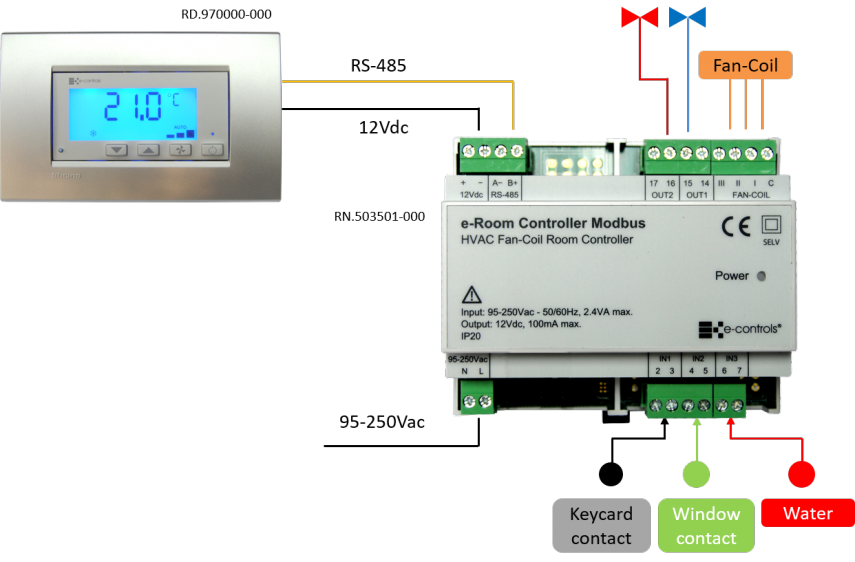





 | Passatge Garrotxa, 6 | 08830 Sant Boi de Llobregat | Barcelona | Spain | Tel.: +34 93 652 55 21 | Fax +34 93 652 55 22
| Passatge Garrotxa, 6 | 08830 Sant Boi de Llobregat | Barcelona | Spain | Tel.: +34 93 652 55 21 | Fax +34 93 652 55 22