Overview
e-Multisensor 0-10V is an innovative multisensor including a motion detector and a light sensor for occupancy control and light level monitoring in a zone of a building. The data is sent to a control system for further processing of the light and HVAC management, in order to ensure an optimum energy saving of the facility. The light level is measured by the device and provided to the control system for later processing.
The motion sensor can be used for automatic light and HVAC on-off switching depending on the zone occupancy state, switching it off and saving energy when the zone is in unoccupied mode. The device is designed for flush mounting on a suspended ceiling providing a wide coverage area of 36m2, making it an ideal solution for loft offices, with a high sensibility level to detect the smaller movements and optimizing its operating. Finished with an ultra slim case design and an innovative aesthetic design, the product is the perfect solution for engineers, architects and indoor designers that are looking an innovative and elegant design product.
A relay output for the motion detector signal with adjustable 1 second to 50 minutes timeout for automatic off switching is included on the device. The light sensor signal is provided by means of a 0-10V analog output.
Energy Saving
• Light sensor for light dimming
• Motion detector for occupancy management
• Adjustable relay output timeout 1 second to 50 minutes
• Automatic switching off lights when zone unoccupied
• Occupancy control HVAC management
• May integrate in any control system
Features
• Supply Voltage 24 Vac / 24 Vdc
• Relay output for motion sensor
• Timeout switching off relay 1 sec. to 50 min.
• Detection area 6x6mts (installed at 2,5mts ceiling)
• Max detection distance 8 meters
• 68 motion sensor detection zones
• Motion sensor coverage area 360º
• Light sensor 0-10V analog output
• Lux range 0 to 1000 lux
• Light sensor measurement angle +/- 50º
• Light sensor with visible color correction radiation filter
• Flush mounting in suspended ceiling
• Dimensions 80x50 (ØxH, mm)
Motion detector
In stand-by mode, the relay output signal is on its released NC-C position. When movement is detected on the detection area of the sensor, the relay output signal changes its state closing the contact to the NO-C position, during a period of time pre-defined by the potentiometer. After this time the relay changes its state to the released NC-C position. The count resets when a movement is detected by the sensor. By default the potentiometer position is pre-configured at 1 second. When supply voltage is applied to the device there is a powerup time of 40 seconds where the relay output signal will remain released NA-C until the motion sensor is stabilized.
Light sensor
The light sensor measures the incident light level within an area defined by the radiant sensitivity pattern of the sensor and provides the information through the 0-10V analog output voltage signal. The output voltage provided is a linear signal respect to the measured light level. At power up the light sensor output is stable after 100 mSec.
Led indicator
The Led indicator is a red light that blinks each time a movement is detected by the sensor. Once movement is detected the Led goes on and returns to off when movement detection is finished. The movement detection led indicator can be enabled/disabled using the pushbutton (see Pushbutton section). By default the Led indicator is enabled.
When the potentiometer is adjusted, the Led indicator blinks indicating a change is detected. Be advised that the Led movement detection blink is not disabled when the potentiometer is adjusted.
Pushbutton
The pushbutton can be used for testing the relay output signal and for enabling/disabling the blink detection:
1) A short push activates the output relay during 5 seconds. After this time the relay returns to the released NC-C position. When pressing the pushbutton the Led also blinks indicating the pushbutton has pressed and the output goes to active.
2) A long push enables/disables the movement detection blink Led function. When pressing the pushbutton, the Led turns ON until the enable/disable function state changes. Then the Led goes OFF and the installer can release the pushbutton.
Potentiometer
The switching ON time of the relay can be adjusted using a potentiometer on the rear part of the device. Time resolution differs depending on the position of the potentiometer (see technical Features section).
Installation
The device has a flush mounting enclosure that must be installed on a suspended ceiling.
Installation instructions:
1) Drill a 65mm diameter hole on the ceiling.
2) Connect the wires on the correct terminals:
3) Adjust the ON Time Output potentiometer on back cover, to the desired relay ON time.
4) Clip the springs and insert the product into the hole, releasing the springs when placed in (see figure).
5) Power up the supply voltage. Check the relay output by short pressing the front Pushbutton. Check the 0-10V analog output by covering the light sensor.
Integration
The device is designed to use with any control system on the market because of its standard outputs like the digital relay output and the 0-10V analog output which can be readed by any digital and analog inputs device of the control system.
The control system will be the responsible of the zone management, making it an automated lighting and HVAC control system depending n the information provided by the multisensor. The device is specially used in places where energy saving is a must in lighting and climatization indoor building solutions.







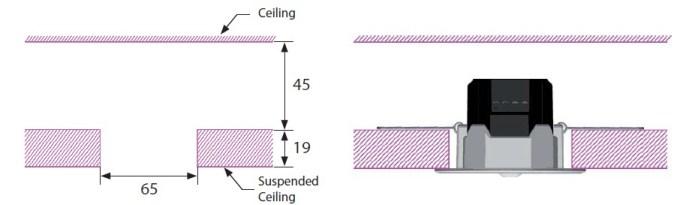

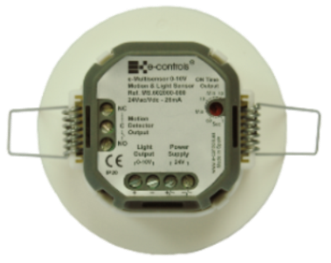
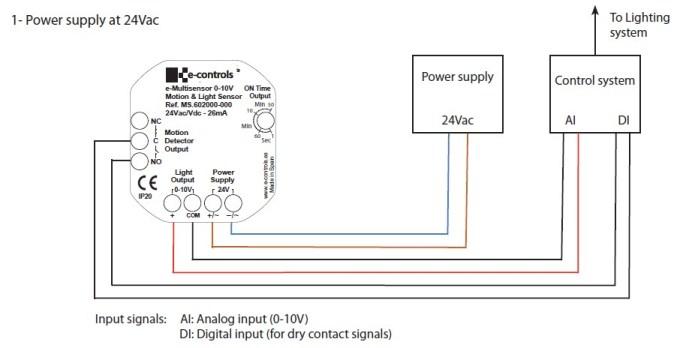
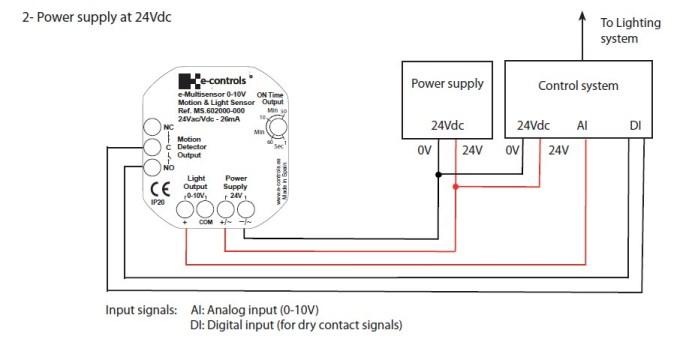
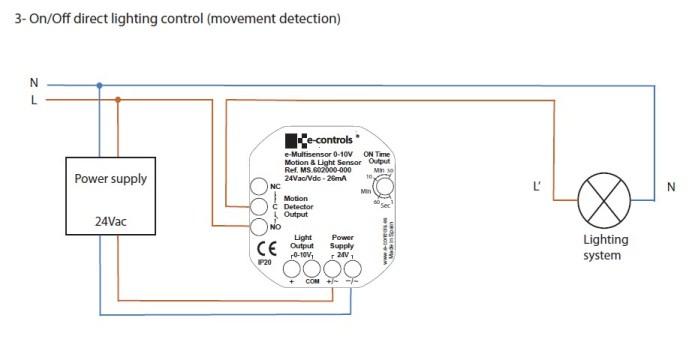





 | Passatge Garrotxa, 6 | 08830 Sant Boi de Llobregat | Barcelona | Spain | Tel.: +34 93 652 55 21 | Fax +34 93 652 55 22
| Passatge Garrotxa, 6 | 08830 Sant Boi de Llobregat | Barcelona | Spain | Tel.: +34 93 652 55 21 | Fax +34 93 652 55 22