Overview
e-Room® Panasonic Stand-Alone is a device designed to perform a global room automation, providing a high comfortable level, an energy cost reduction, and a better integration of the rooms in the building.
The device enables or stops an indoor unit climate, lighting and curtains control and manages the state of a secondary zone climate when room changes into occupied or unoccupied state, reducing energetic consumption and efficiency integrating climate into global room control.
The device is a compact unit that includes a large backlight display screen, a built in temperature sensor, pushbuttons on the front panel, and inputs and outputs for a global control of the main room services.
The room controller e-Room® Panasonic Stand-Alone is a device designed to perform a global room automation for hotels, offices or homes with climate systems based on VRF Panasonic indoor units. The device has a communication protocol which allows managing a climate indoor unit without needing other remote controls, interacting with the unit when occupied or unoccupied room is detected.
The device has digital/analogue inputs which are used to detect the occupancy room state through a keycard contact or motion sensor and door contact, in addition of a window contact which is used to stops climate when the window is open. It is possible to control a second zone climate on separate rooms like bedroom and bathroom throughout an analogue input connecting an external temperature sensor. The device includes various relay outputs to control different functions like lighting state, motorized curtains or blinds and a second zone climate.
There are four possible operating modes on the device; each one has a different operating and input/output configuration, which must be selected depending on the installation configuration that better suits to the operating requests.
Installation
This device should not be installed on shelves, behind curtains, above or near heat sources, or exposed to direct sunlight. For fast and accurate ambient temperature measurement, the controller should be installed such that air may circulate vertically. Installation height should be approximately 1.5 m from the floor.
Caution:
-Prior to installing or removing the device, ensure that there is no mains voltage present in the wiring to be connected or near the unit.
-Do not cut or roll up the wires to be connected to the device.
-Do not work on the wiring with wet hands.
-Do not open or drill through the device.
-Keep the device and the supply wires away from moisture and dust.
-Use a damp cloth to clean the device.
Installation steps:
1- Install the flush mount back box on the wall
2- Connect all wires to the appropriate device terminals ensuring that there are no voltage in any wire following the wiring diagram.
3- Seal the internal flexible cable conduit to avoid air flowing into the device.
4- Insert and screw the device in the box
5- Fit the frame onto the device
6- Remove the front panel anti-scratch protective foil
Integration
Four different configuration types allow to install the device in four room model types, depending on the requests of every kind of installation.







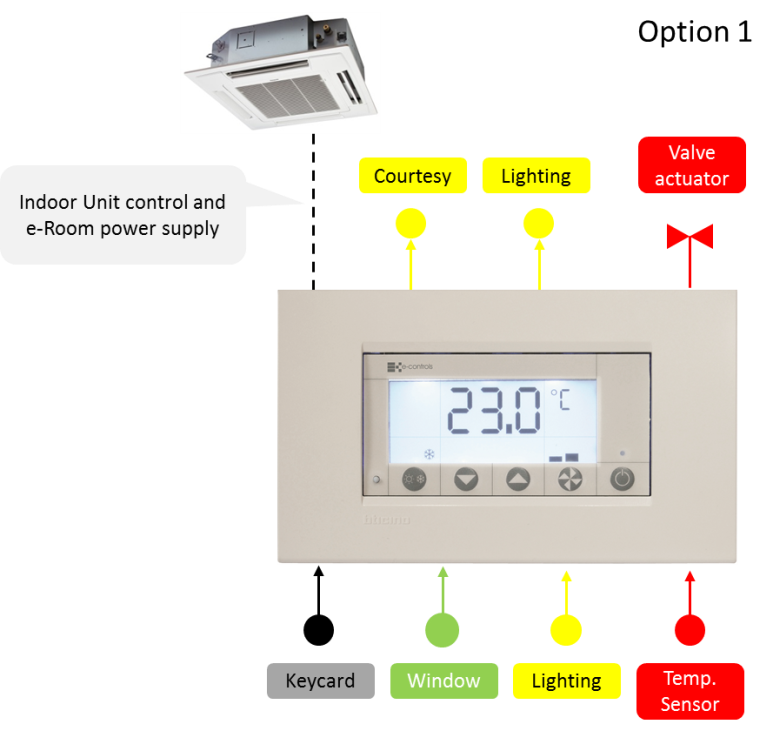
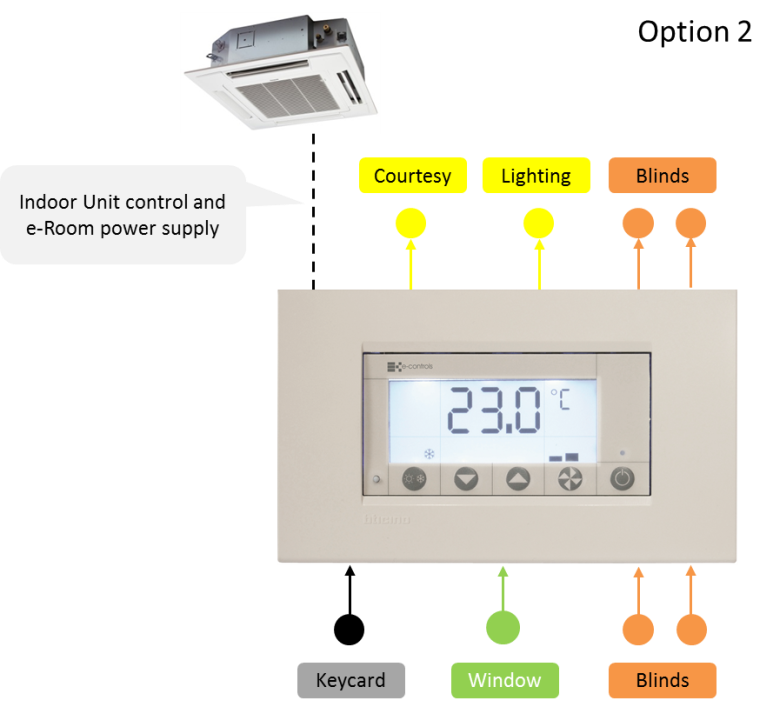
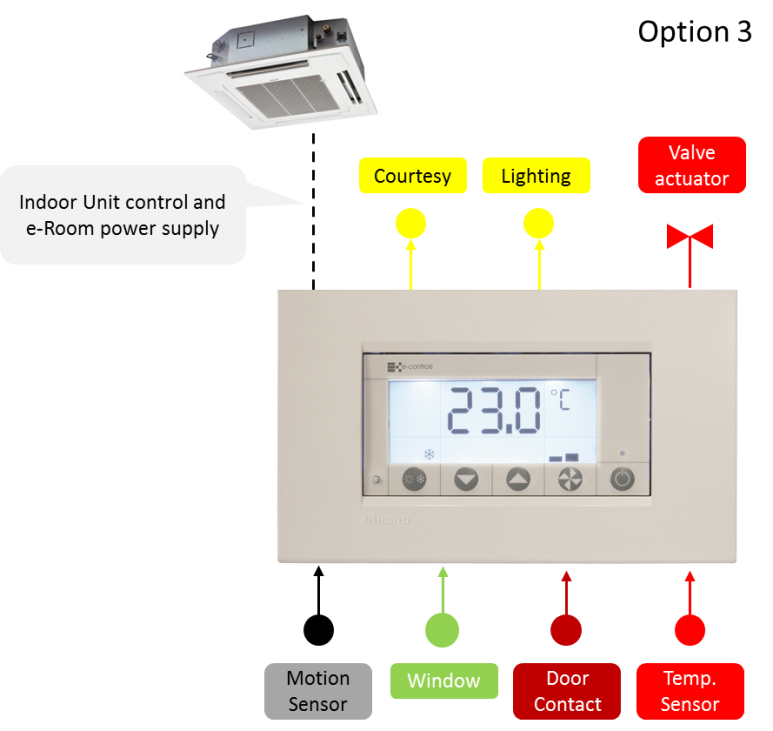
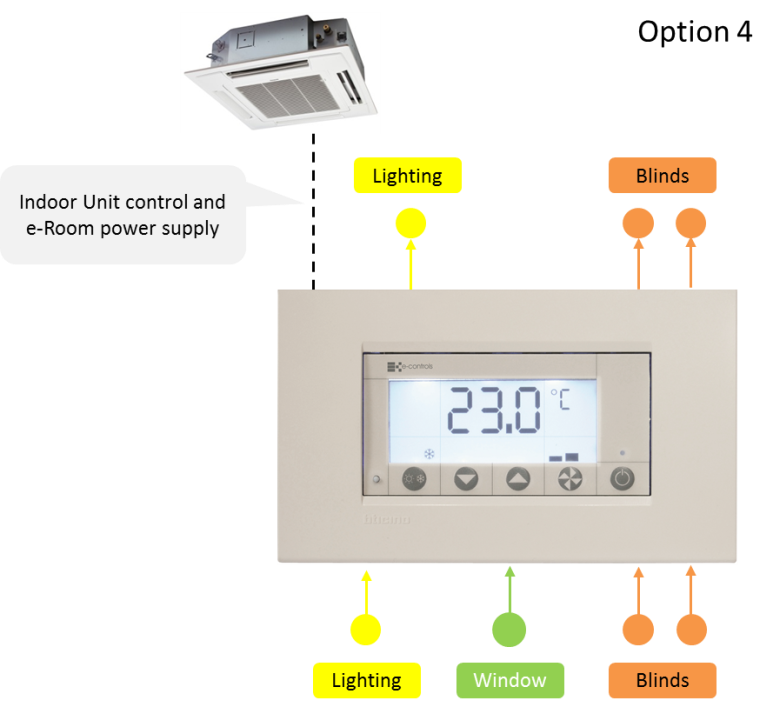





 | Passatge Garrotxa, 6 | 08830 Sant Boi de Llobregat | Barcelona | Spain | Tel.: +34 93 652 55 21 | Fax +34 93 652 55 22
| Passatge Garrotxa, 6 | 08830 Sant Boi de Llobregat | Barcelona | Spain | Tel.: +34 93 652 55 21 | Fax +34 93 652 55 22