Overview
e-Bus Coupling is a family of multiprotocol intelligent coupling units that are connected to the e-Touch Flexi touch panels, to provide a communication protocol or also different inputs and outputs to perform a control solution over a lighting system, management of scenes, blinds or curtains automation or any other control required in the installation.
Different models of coupling units e-Bus Coupling device are available: some models with communication protocol to integrate into a BMS control system, and some others with physical inputs and outputs to manage a control system.
For lighting control different models are available for digital lighting control with the standard DALI protocol, but also with analog control and 0-10V output, that provide all the functions required for a lighting control solution, like switching on and off, manual dimming and scene management. For any other control, different models with the most used communication protocols of the market are available and provide a way to transfer data with a BMS control system or homes.
e-Bus Coupling has an standard format that can be installed in a universal 66x66 mm wall mount enclosure and includes some holes at 60x60 mm to fix into standard enclosure.
Product application:
- Bus coupling unit for e-Touch Flexi and e-Touch Panel touch switches.
- Master device: Direct control of DALI luminaries. DALI power supply included (max. 35 mA). Configuration is done using the APP EConfigurator and it is downloaded to the device using an NFC interface.
This device includes all the lighting control functions like switch on, switch off, light dimming and scene control, over one luminary, a group of luminaires or all the luminaires connected to the DALI bus. The device is including the control for single colour luminaires, with temperature control, RGB or RGBW type, with or without dimming, and is used in combination of any touch switch e-Touch Flexi or e-Touch Panel to connect over the DALI bus. The coupling unit is powered directly at mains and is including an internal DALI power supply to power the communication bus and the luminaires connected to the bus, so that it’s not necessary to add any other element for its operation. The device is configured through the wireless NFC technology with the eConfigurator APP, available for Android in Google Play Store.
Lighting Control Functions
The device includes all the functions to control the luminaires connected to the DALI bus. The following list shows the lighting control functions available:
- Switching on and off.
- Light dimming (increment, decrement).
- Set a light level.
- Reproduce a lighting scene
- Adjust the colour temperature (more cold, more warm)
- Set a colour temperature.
- Set a colour temperature and a light level
- Set an RGB colour and a white colour (RGBW)
- Set an RGB colour, a white colour and a light intensity
- Dim any RGBW colour separately
NOTE: Temperature colour functions and RGB functions operate using driver type DT8.
All the explained functions can be executed using one of the three following control functions:
- Over all luminaires connected to the bus (Broadcast)
- Over a group of luminaires previously defined (Group)
- Over a single luminary (Short Address)
In order to do the control over a group of luminaires (Group) or over a single luminary (Short Address) it is mandatory to previously configure the luminaries using a DALI configuration tool available in the market through any DALI driver manufacturer.
Switch off timer
The device is including a timer to configure lights to automatically switch off.
“State” Led indicator
The device has a led indicator in front of it marked as “State” that indicates the operating state of the device. When the touch switch is not connected to the bus coupling unit, the led indicator flashes every 5 seconds, indicating that it works correctly.
When powering the device and the bus coupling unit has detected a touch switch connected to it, the led indicator will light up during 2 seconds and then will blink when transmitting or receiving DALI messages. This sequence can be seen if the touch switch is mounted temporarily without the frame.
“SL” Led indicator
The device has a led indicator in the side of the box, marked as SL, that shows the DALI bus activity.
Installation
Installation drawing
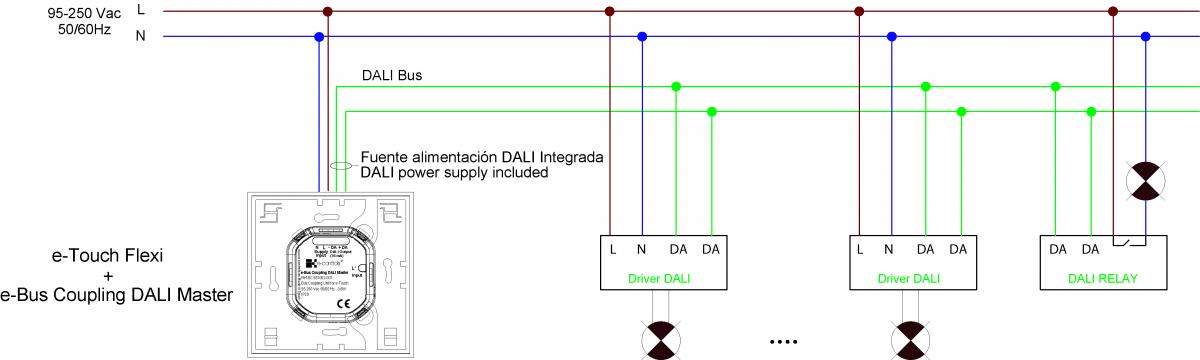
Product assembly
The device is installed in a universal flush mounting enclosure or also in a plasterboard enclosure, plus any touch switch of the e-Touch Flexi or e-Touch Panel family products.
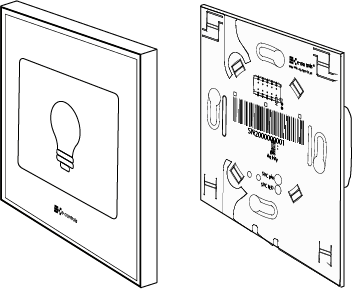
Read carefully the installation steps of the device explained below.
Important:
• In order to do the e-Bus Coupling DALI Master operational, any e-Touch Flexi or e-Touch Panel device must be connected to the device.
• Follow the recommendations of the DALI standard for the wiring installation in the building.
Mounting steps of the device:
- Disconnect the mains power from the device.
- Connect the bus coupling unit following the installation drawing.
- Connect the DALI bus to the luminaires of the installation, taking care not to exceed the maximum current provided by the DALI power supply.
- Fix the device to the enclosure with the screws. If an e-Touch Panel is going to be used, fix also the adapter provided with the touch switch, inserting the two notches of the adapter to the frame, so that the touch switch can be clipped with its four ends.
- Assemble the plastic frame on the touch switch paying attention that the ventilation slots are in the lower and upper left side.
- Insert the e-Touch Flexi or e-Touch Panel into the holes of the front connector on the bus coupling unit, until the white clips of the touch switch match the ones of the bus coupler, and press until the frame will be firmly fixed to the wall and pressed by the keypad.
- Apply power to the device and check that any of the blue leds of the touch switch blinks.
- Proceed to configure the device according to the steps defined in the “Configuration” section.
Caution:
- Disconnect the power supply before mounting or moving the device.
- Do not leave cables peeled or turned around the device.
- Do not connect the device with the hands wet.
- Do not open or hole the device.
- Keep the device and cables away from humidity and dust.
- Clean the front cover with a water moisture soft cloth.






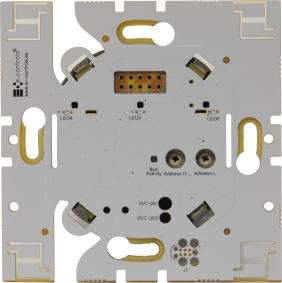





 | Passatge Garrotxa, 6 | 08830 Sant Boi de Llobregat | Barcelona | Spain | Tel.: +34 93 652 55 21 | Fax +34 93 652 55 22
| Passatge Garrotxa, 6 | 08830 Sant Boi de Llobregat | Barcelona | Spain | Tel.: +34 93 652 55 21 | Fax +34 93 652 55 22