Overview
e-Multisensor Lon TP/FT-10 is a multisensor designed to operate in LonWorks® control distributed networks, including three sensors in the same device: a motion sensor for zone occupancy detection, a light sensor for zone light level measurement and a temperature sensor to measure the ambient temperature of the zone.
The device has a twisted pair TP/FT-10 network interface for LonWorks® networks and several functional profiles to switch on, switch off and a constant light control dimming function to operate over lighting controllers with LonWorks® interface.
The e-Multisensor Lon TP/FT-10 device is a multisensor designed to do automated functions like switching on and off in a lighting installation, and automatic light dimming. The device is including a constant light control system to dim the light level of the installation to keep a constant value predefined by a lighting setpoint. The product is including different functional profiles that are compliant with the LonMark® interoperability standard, which can be configured in different ways to make the device operate as a threshold switching on/off detector or as a constant light controller.
The multisensor should be installed in accordance to another device that makes the control and dimming of the luminaries, like a DALI Gateway, a 1-10V analog output device or a mains phase dimmer. Thanks to the constant light controller included in the multisensor, it is possible to do an installation based on multisensors and dimming lighting devices to operate in a stand-alone way, with no need to install any other device.
In installations where a monitoring system is requested to monitor the light levels, the occupancy status of the zones and the temperature levels of the installation, the multisensors can be connected to the BMS control system.
The device is including multiple value added functions like the light sensor calibration by lux level measured or by reflection level, or the possibility to adjust the sensitivity of the motion sensor remotely. Among this, the device has two different dimming output variables to control the lights in a near environment and neighbor environment and dim the lights with different values depending on the zone occupancy level in open spaces. It also has a second network variable output to control the window group lights and the aisle group lights from the same device.
Installation
1. Drill a 65mm diameter hole on the ceiling.
2. Connect the wires in the corresponding terminals like shown in the installation drawing.
3. Clip the springs and insert the product into the hole, releasing the springs when placed in.
4. Power up the supply voltage and check the front red led is switched on during the warm up time.
5. Configure the device with the help of a software application to commision LonWorks® devices.
Caution:
- The device can’t be installed over shelves, behind curtains, near heat/cool air handling units and avoid direct sun radiation over the device.
- Disconnect the device from the power supply before mounting or moving the sensor.
- Do not leave cables peeled or turned around the device.
- Do not connect the device with the hands wet.
- Do not open or hole the device.
- Keep the device and cables away from humidity and dust.
- Clean the front cover with a water moisture soft cloth.
Integration
Standard LNS tools use a device XIF network interface file for setup. The device is a LonMark compatible product and includes the functional profiles as prescribed by the standards; they allow seamless integration of the device into any LonWorks network where HVAC production control systems by other manufacturers may be present.







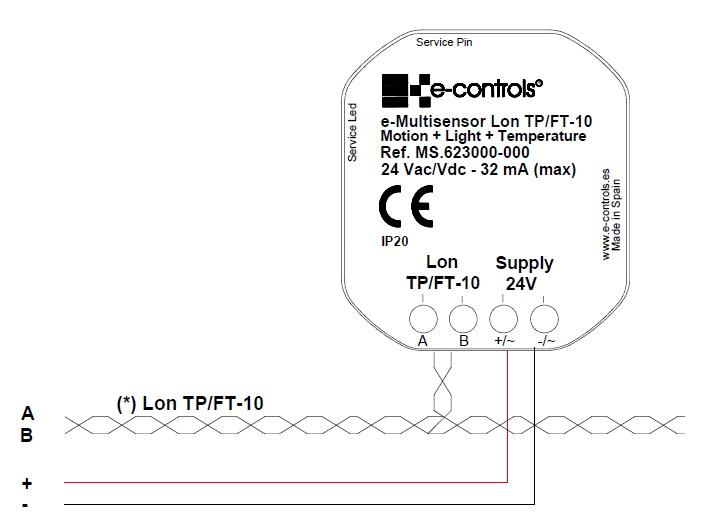
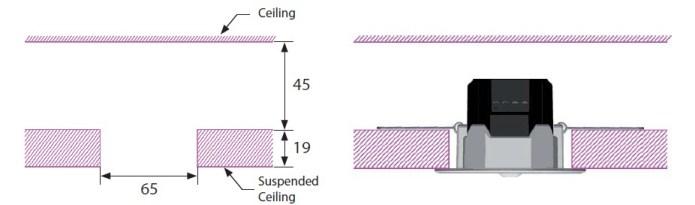
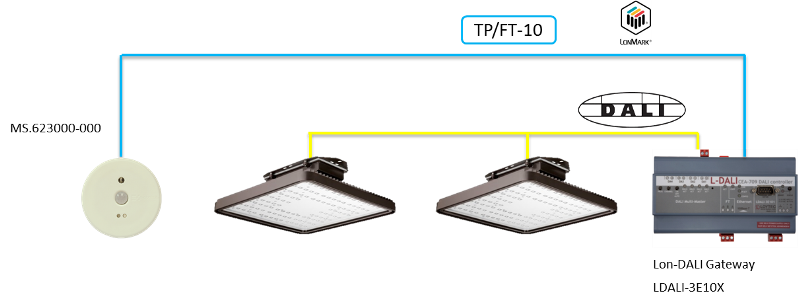





 | Passatge Garrotxa, 6 | 08830 Sant Boi de Llobregat | Barcelona | Spain | Tel.: +34 93 652 55 21 | Fax +34 93 652 55 22
| Passatge Garrotxa, 6 | 08830 Sant Boi de Llobregat | Barcelona | Spain | Tel.: +34 93 652 55 21 | Fax +34 93 652 55 22