Overview
LPAD-7 Touch Panels for BACnet, EnOcean, LonMark, Modbus, Bluetooth, OPC XML / DA and OPC UA networks are ideally suited for visualization and operation in building automation. LPAD-7 Touch Panels can be used as room operator panels, network thermostats, room controller with integrated capacitive touch screen for single offices, conference rooms, hotel rooms, cabins on cruise ships and private homes. The L-PAD/L-VIS/L-WEB configurator can be used to customize the pages and create the page navigation. LPAD-7 touch panels run on a powerful quad core CPU with extremely low power consumption. The LPAD-7 is designed for the best possible security measures with regular firmware updates over many years’ lifetime.
LPAD-7 impresses with its timeless design, harmonic integration into modern and historical architecture, and with its extremely user-friendly concept. The all view IPS display can be mounted horizontally or vertically. With its only 21 mm thickness it can be mounted on wall. An optional recessed mounting frame allows a stylish flush mount installation.
Integrated Sensor
The LPAD-7 offers a variety of built-in sensors to measure temperature, humidity, illuminance, and to detect presence. The IR receiver detects commands from an IR remote control. The proximity sensor turns on the back light of the display. An optional built-in 1.3 Mpx camera with 80° viewing angle streams videos from the monitored area.
The integrated real-time clock is powered by a rechargeable capacitor and has a ten-day power-reserve.
Playback of Audio Files and Streams
The LPAD-7 integrated sound system plays MP3, WAV, and MP3 streams (for example web radio). The playback will be started or stopped by the respective action object. The action object is linked to one of the available audio files or to the URL of an MP3 stream.
Programming
Some LPAD-7 models can be programmed in IEC 61499** with the L-ROC room automation library or in IEC 61131-3** with the L-STUDIO building automation library. In this configuration the LPAD-7 can act as the room controller and user interface in one device. Wireless sensors and actuators in the room communicate via Bluetooth mesh with the LPAD-7 room controller.
IoT Integration
The IoT function (Node.js) included in some LPAD-7 models allows connecting the system to almost any cloud service, either for uploading historical data to analytics services, delivering alarm messages to alarm processing services or operating parts of the control system over a cloud service (e.g., scheduling based on Web calendars or booking systems). Processing Internet information such as weather data in forecast-based control is also possible. Finally, the JavaScript kernel also allows implementing serial protocols to non-standard equipment in primary plant control.
Communication
LPAD-7 communicates OPC XML/DA with L-ROC room controller and the LWEB-900 building management system.
LPAD-7 communicates with BACnet networks via BACnet/IP or BACnet MS/TP. The LPAD-7 Touch Panels implement the BACnet Building Controller (B‑BC) profile. They include a fully featured built‑in BACnet/IP to MS/TP router with BBMD (BACnet Broadcast Management Device) and slave proxy functionality. For BACnet MS/TP communication the optional LPAD7-SOCKET1 / LPAD7-SOCKET2 / LPAD7-SOCKET3 / LPAD7-SOCKET4 socket board with RS‑485 interface is required.
LPAD-7 Touch Panels communicate with LonMark Systems via IP‑852 (Ethernet/IP) or TP/FT‑10 channels via the optional LPAD7-SOCKET2 socket board.
LPAD-7 Touch Panels communicate Modbus either as Master or Slave. For this purpose, Modbus TCP is supported, and Modbus RTU/ASCII is available via the optional LPAD7-SOCKET1, LPAD7-SOCKET2, LPAD7-SOCKET3 or LPAD7-SOCKET4 socket board with RS‑485 interface.
An EnOcean option allows integration of EnOcean sensor and actuator devices into the LPAD-7. This option requires the LPAD7-SOCKET3 or the LPAD7-SOCKET4 product.
Features
- High resolution IPS touch display with dimmable backlight
- Glass front and capacitive touch
- Portrait or landscape mounting
- Device configuration and graphical page creation with the L-PAD/L‑VIS/L-WEB configuration tool free of charge.
- Supports all popular graphic file formats such as GIF, JPG, BMP, TIFF, PNG, MNG, ICO
- Support of SVG vector graphics
- Supports popular font types such as TrueType, Type-1, BDF, PCF, and OTF
- Supports Unicode text and complex writing systems
- Built-in WLAN
- Built-in Bluetooth
- Built-in OPC UA and OPC XML‑DA server
- Built-in OPC XML‑DA client
- Integration of EnOcean sensor and actuator devices
- Alarming, Scheduling, and Trending (AST™)
- Node.js support for easy IoT integration (e.g. Google calendar, Alexa & friends, multimedia equipment, …)
- Event-driven e-mail notification
- Math objects to execute mathematical operations on data points
- IEC 61499 / 61131-3 programmable
- Compliant with CEA‑709, CEA‑852, and ISO/ IEC 14908 Standard (LonMark System)
- Supports CEA‑709 TP/ FT‑10 or IP‑852 (Ethernet/ IP)
- Compliant with ANSI/ ASHRAE 135‑2012 and ISO 16484‑5:2012 standard
- Supports BACnet MS/ TP and BACnet/ IP
- BACnet Client Function (Write Property, Read Property, COV Subscription)
- BACnet Client Configuration with configuration tool (scan and EDE import)
- B-BC (BACnet Building Controller)
- Integrated BACnet/ IP to BACnet MS/ TP Router
- BBMD (BACnet Broadcast Management Device)
- Modbus TCP and Modbus RTU/ASCII (Master or Slave)
- Integrated web server for device configuration and monitoring data points
- Access to network statistics
- Configurable via Ethernet/ IP
- Playback of audio files and streams
- PoE Class 1 power supply
- Dual Ethernet/ IP interface
- Integrated proximity sensor (TOF)
- Integrated temperature & humidity sensor
- Integrated illuminance sensor
- Integrated acoustic presence detector
- Integrated IR-sensor
- Integrated real-time clock (10-day power-reserve)
- Integrated 1.3 Mpx camera (optional)
- VPN support
Connectivity
LPAD-7 devices are equipped with two Ethernet ports. They can either be configured to use the internal switch to connect the two ports together or every port is configured to work in a separate IP network. The IP switch can also setup an Ethernet ring topology with the RSTP protocol to increase network reliability.
The built-in WiFi interface integrates LPAD-7 devices into an existing WLAN infrastructure. If this infrastructure does not exist, the LPAD-7 can setup a mesh network with neighbouring LPAD-7 or other LOYTEC WLAN enabled devices.
The Bluetooth feature allows communication with Bluetooth enabled devices in a room.
Power Supply
Every LPAD-7 Touch Panel can be supplied with 24 V DC or through PoE (Power over Ethernet). If the LPAD-7 is used together with the LPAD7-SOCKET1, LPAD7-SOCKET2, LPAD7-SOCKET3, LPAD7-SOCKET4 or LPAD7-SOCKET5 either 24 V DC or 24 V AC supply voltage can be used.
Order Information
There are different versions of the LPAD-7 available. Please check the following tables for the various product features. Valid order numbers are:
LPAD7-30G2, LPAD7-31G2, LPAD7-41G2
LPAD7-30G3, LPAD7-31G3, LPAD7-41G3
Every LPAD-7 requires an LPAD7-SOCKETx product that must be ordered separately. Depending on the model these sockets may add communication interfaces and I/O terminals.
.
Installation
The following picture shows different product views for its installation.

Integration
Laa the L-PAD touch pannels configuration is done using the L-VIS Configurator software application.
The L-VIS Configurator tool is a license free cost software application. Click in the following link to download the LVIS Configurator software tool.












 | Passatge Garrotxa, 6 | 08830 Sant Boi de Llobregat | Barcelona | Spain | Tel.: +34 93 652 55 21 | Fax +34 93 652 55 22
| Passatge Garrotxa, 6 | 08830 Sant Boi de Llobregat | Barcelona | Spain | Tel.: +34 93 652 55 21 | Fax +34 93 652 55 22