Overview
e-Touchless Noiseless is a new generation presence sensor, which acts as a switch or as a pushbutton without human contact and allows the control of opening/closing doors, raise/lower blinds, switching on/off lights or connect any kind of load, without having to press or touch the mechanism.
The device can be configured to operate as a presence detector or as a gesture switch or pushbutton:
- In presence detection mode, the device has a sensor that measures the distance very precisely, making it possible to detect an element or a person in a configurable detection range between 10 to 250 cm, and actuate on a load with a timer or also at each detection, change the state of its output.
- In gestural mode, the device recognizes the movement of the hand when someone wants to press de mechanism without having to touch it, to act on the load. In this mode, it is also possible to configure the device to operate with a timer to switch off or also at each detection, change the state of its output.
The device has different configuration parameters that provide different operating functions to solve any request and is configured with a wireless NFC interface with the EConfigurator APP, available for Android on the Google Play Store.
Press the following link from a mobile phone or tablet with Android operataing system to download the EConfigurator APP.
This product model has an optocoupler output supporting 60 V between contacts and 10 mA current.
Detection without human contact
- Configurable detection type: Gestural or presence.
- Gestural detection: Detects movement of the hand when pressing.
- Presence detection: Detects an element in a configurable range from 10 to 250 cm. Reflector not required.
- Type of action on the output: State change (switch) or Change with delay time to switch off (timed pushbutton).
- Front touch button for manual control.
Possible configurations
- Wireless configuration by NFC with APP EConfigurator
- NO/NC output type
- Switch off delay time, 1 second to 60 minutes
- Minimum and maximum detection distance from 10 to 250 cm
- Enable detection led
- Minimum gestural hand movement
- Enable clean mode
- Touch switch sensibility
The device is supplied as a kit formed by:
- The panel sensor
- The predesigned front button label
- The frame with an optocoupler output
If you wish to design your own front label, click on the following link to go to the e-Touch Creator website.
The device can be configured to operate as a switch or a pushbutton, providing thus two different operating modes:
- In switch mode, each detection changes the output state. This mode can be used to switch on and off lights, actuate over any kind of load, etc.
- In pushbutton mode, each detection changes the otuput state and this changes to the original position after a certain preconfigured time, between 1 second and 60 minutes. This mode can be used to actuate over a motorized door, switching lights using a delay time in passageways, stairs, toilets, etc.
The output can be configured as normally opened (NO) or normally closed (NC).
The device has a touch button to perform the same detection functions, so that at any time the button can be manually pressed to act over the output.
Clean mode: A clean mode function is available and can be used to temporarily cancel the operating of the device during 60 seconds to clean the device. To do this, press one of the two lateral hidden pushbuttons (number 2 or 4) during 5 seconds. During this time the led indicator blinks every second.
An led indicator in front of the device shows if the device detects presence. This function can be disabled through the configuration. The indicator is switched on briefly when power is applied to the device.
Installation
Assembling
The device consists of three elements: A sensor panel, a predesigned label to insert into the sensor panel and an intelligent frame that includes the relay output.
Preliminary considerations to take into account when installing the product
• Direct sunlight over the sensor or reflections produced by glass can affect the operation of the device.
• The sensibility of the sensor at distances grater than 1,20 m may be more affected by sunlight.
• Leave a safe distance with any nearby object around the detection field of the device.
Installation process
- Disconnect the mains power.
- Connect the device following the installation drawing.
- Insert the front label in the panel through the side slot.
- Remove completely the protective film of the front panel.
- Assemble the plastic frame on the touch switch paying attention that the ventilation slots will be in the lower and upper left side.
- Insert the panel into the holes of the front connector on the bus coupling unit, until the white clips of the touch switch match the ones of the bus coupler, and press until the frame will be firmly fixed to the wall and pressed by the keypad.
- Apply power to the device and check that any of the blue leds blinks.
- Proceed to configure the device according to the steps defined in the “Configuration” section.
Installation drawing
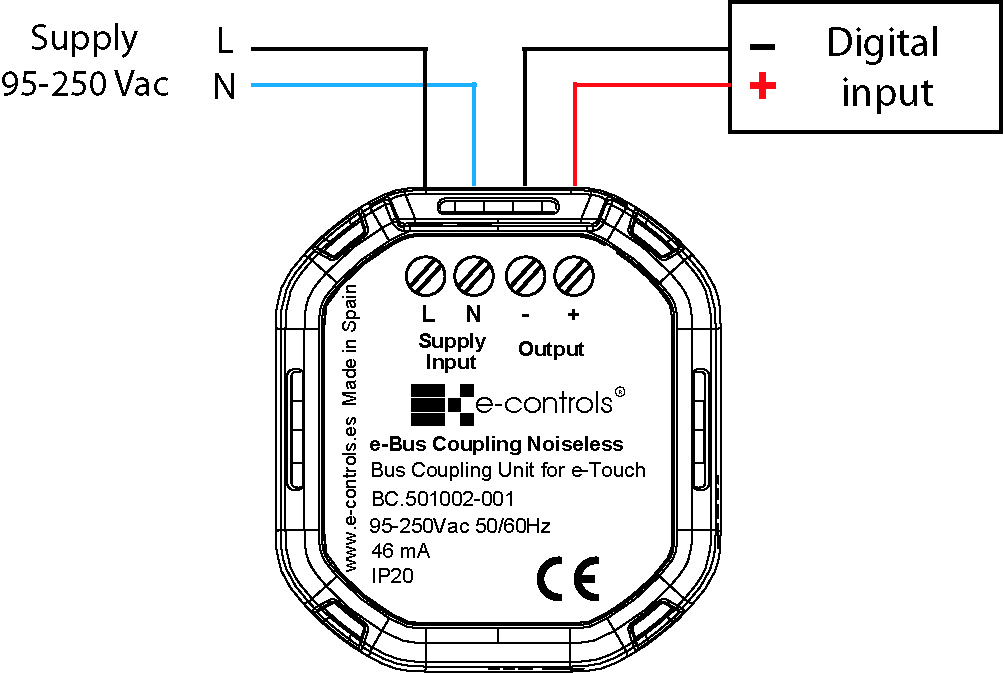












 | Passatge Garrotxa, 6 | 08830 Sant Boi de Llobregat | Barcelona | Spain | Tel.: +34 93 652 55 21 | Fax +34 93 652 55 22
| Passatge Garrotxa, 6 | 08830 Sant Boi de Llobregat | Barcelona | Spain | Tel.: +34 93 652 55 21 | Fax +34 93 652 55 22