Overview
L-VIS 15” Glass Touch Panels are multiprotocol displays including LonMark, BACnet and Modbus protocols for standardized networks, ideally for visualization and operation of various applications in building automation. L-VIS Touch Panels are used to visualize building systems, can be used as room operator panels, in hospital operation or isolation rooms, conference and reception areas. The fully customizable user screens can show dynamic pages that are easy to navigate.
L-VIS Touch Panels make use of an extremely low power embedded controller platform and operating system. This makes L-VIS resistant against problems when re-booting after power outage and also against any viruses. The device impresses with its timeless design, harmonic integration into modern and historical architecture, and with its extremely user friendly concept. The shallow installation depth and low thermal power loss allow mounting in almost any location.
The display has a resolution of 1024x768 and 262144 colors.
The product is available in three colors: Silver (LVIS-3ME15-G1), Black (LVIS-3ME15-G2) and White (LVIS-3ME15-G3).
Dynamic Graphical Pages
The graphical pages may consist of multiple dynamic graphical controls that show the current plant status in real time. It is also possible to access decentralized schedules, alarm servers, or trends. The graphical projects are designed with the L-VIS/L-WEB configuration tool free of charge. Without any know-how in HTML or Java, user specific graphical pages can be created. Dynamic information is shown through value or text controls, changing symbols, bar charts, trend views, alarm and event lists, or schedule controls. The L-VIS/L-WEB configuration tool allows for using most of the pixel graphic formats (GIF, JPG, BMP, TIFF, PNG, MNG, ICO), vector graphics (SVG) and alpha blending.
Features
- High resolution TFT touch display
- Frameless glass front and capacitive touch
- Flush-mounting with mounting frame
- Visualization of customized graphical pages through built-in touch panel, LWEB 900, and LWEB 802/803
- Device configuration with the L-VIS/L-WEB configuration tool free of charge
- Built-in OPC UA and OPC XML-DA server and OPC XML-DA client
- Dual switched or separated Ethernet ports
- Alarming, Scheduling, and Trending (AST™)
- Event-driven e-mail notification
- Math objects to execute mathematical operations on data points
- Compliant with CEA 709, CEA 852, and ISO/IEC 14908 Standard (LonMark System)
- Supports CEA-709 TP/FT 10 or IP-852 (Ethernet/IP)
- Support of dynamically created network variables or static network variables and CPs
- Remote Network Interface (RNI) with 2 MNI devices
- Compliant with ANSI/ASHRAE–135 2012 and ISO 16484 5:2012 standard
- Supports BACnet MS/TP and BACnet/IP
- B-BC (BACnet Building Controller)
- Integrated BACnet/IP to BACnet MS/TP Router
- Modbus TCP and Modbus RTU (Master or Slave)
- Integrated web server for device configuration
- Supply 24 Vdc or mains (85-240 Vac)
The L-VIS Touch Panels support connectivity to LonMark Systems and BACnet networks. In addition, the Touch Panels provide communication to Modbus either as Master or Slave. For this purpose, Modbus TCP is supported exclusively and Modbus RTU is available via the RS‑485 terminal.
L-VIS Touch Panels communicate with LonMark Systems via IP-852 (Ethernet/IP) or TP/FT‑10 channels. The integrated remote network interface (Ethernet/IP) provides remote access to the TP/FT‑10 channel for configuration, service and maintenance purposes.
In addition, the L‑VIS Touch Panels provide connectivity to Modbus TCP via Ethernet/IP.
BACnet networks are connected via BACnet/IP or BACnet MS/TP. The L-VIS Touch Panels implement the BACnet Building Controller (B-BC) profile. They include a fully featured built-in BACnet/IP to MS/TP router with BBMD (BACnet Broadcast Management Device) and slave proxy functionality.
Math objects can calculate any kind of formula using data points available on the device. The resulting data point value can then be either shown on the page or provided via an output Network Variable. Network Variables are automatically mapped to OPC data points that can be accessed via Web services.
The L-VIS devices provide fully featured AST™ functionality (Alarming, Scheduling, and Trending) and can be integrated perfectly into the L-WEB Building Management System.
The L-VIS devices are equipped with two Ethernet ports. It can either be configured to use the internal switch to interconnect the two ports or every port is configured to work in a separate IP network.
Installation
The L-VIS Touch Panels are designed for extremely low power consumption. The LVIS-3ME15-Gx can be powered at 24 Vcd through a power supply, with a maximum current consumption of 10 W with the backlight on, or through the mains network at 85-240 Vac with a power consumption of 13 W with the backlight on. Therefore the L-VIS Touch Panels save energy and can be wall mounted without fear of overheating.
Product dimensions:
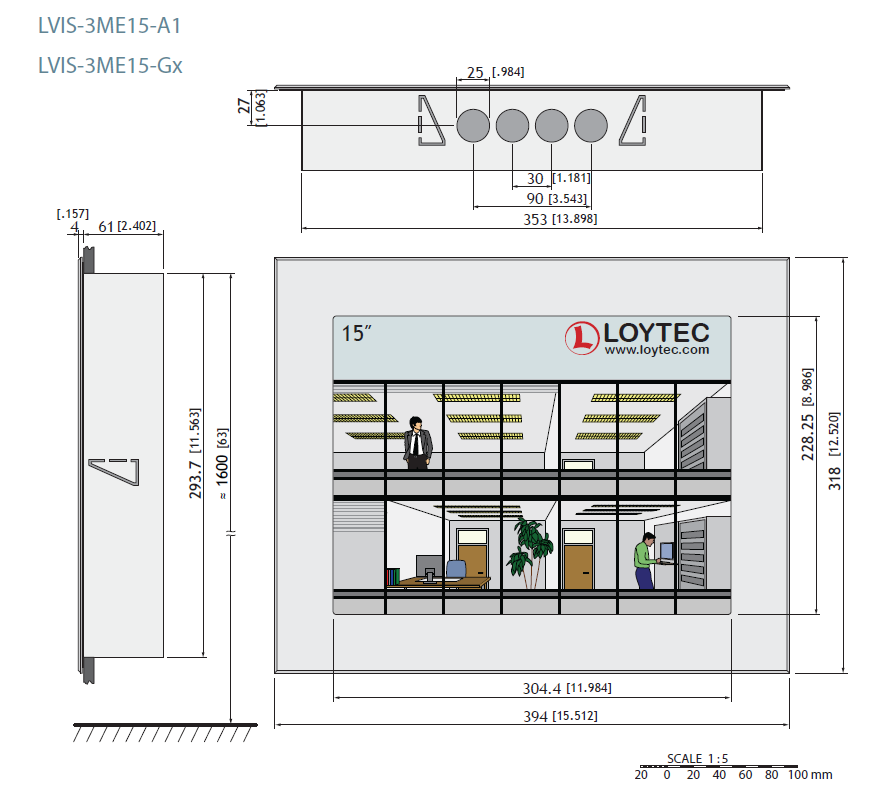
Integration
All L-VIS Touch Panels are configured using the same configuration tool - the L-VIS Configurator. The L-VIS Configurator can be used as an LNS© Plug-In or in non LNS environments as a standalone configuration tool. Thus the handling and commissioning of the different L-VIS models even when using different network technologies is highly efficient.
The LVIS Configurator is a free software application tool. Click on the following link to Download:
@LVIS Configurator@https://www.loytec.com/support/download/doc_download/637-l-vis-l-web-con...@












 | Passatge Garrotxa, 6 | 08830 Sant Boi de Llobregat | Barcelona | Spain | Tel.: +34 93 652 55 21 | Fax +34 93 652 55 22
| Passatge Garrotxa, 6 | 08830 Sant Boi de Llobregat | Barcelona | Spain | Tel.: +34 93 652 55 21 | Fax +34 93 652 55 22