Overview
The high performance and freely programmable L-INX Automation Server LINX-112 and LINX-113 are used for control applications in hotel and building automation. They can integrate physical I/Os through L-IOB I/O Modules via LIOB-Connect, LIOB-FT, or LIOB-IP. Local operation and override is provided by the built-in jog dial and the backlit display (128x64 pixels). Device and data point information is shown on the display via symbols and in text format.
The built-in PLC functionality (IEC 61131-3) provides a high level of programming freedom. Programming is done with the L-LOGICAD programming tool. The programming tool is based on the IEC 61131-3 standard and offers the programming languages Function Block Diagram (FBD) and Structured Text (ST).
The L-LOGICAD programming tool allows online testing of the IEC61131-3 application over the building network. New IEC 61131-3 applications can be downloaded onto the device without interrupting the current program execution. Multiple IEC 61131-3 programs can be executed in parallel with different cycle times down to 10 ms.
Commissioning and data point definition is done by the L-INX Configurator. Defined Data points coming from different technologies (CEA-709, Modbus, M-Bus) can be processed by the L-logiCAD programming tool.
The configuration tool offers a consistent philosophy regarding the handling and operation of the different types of Automation Server and communication technologies (see Data Point Manager under Additional Information for details). The L-INX Configurator is a free download from the LOYTEC web site.
Designed to report high volume of information from remote, LINX also includes an internal SCADA server over which it is possible to design multiple screens with different monitoring values and control any datapoint of the remote building.
The following list resumes the main features of the device:
- IEC 61131-3 function block, structured text and ladder logic programming
- Online testing via RS-232, Ethernet (TCP/IP), or CEA-709 network (TP/FT-10)
- Offline simulation
- Traceability of IEC 61131-3 variables via the L-LOGICAD programming tool
- Program download without interruption of the currently executed application program
- Unicode support for IEC 61131-3 project documentation
- Hosts customized pages with dynamic content displayed by LWEB-900 (.NET application), LWEB-803 (Monitoring and Control), or LWEB-802 (Web Browser)
- Extension with physical inputs and outputs using L IOB I/O Modules (LIOB 10x/Ax, LIOB 15x, and LIOB 45x)
- 128x64 graphic display with backlight
- Manual operation using the jog dial or VNC client
- Supports trending, scheduling, and alarming (AST™)
- E-mail notification
- Support of dynamically created or static NVs on LonMark networks
- KNXnet/IP, connection to KNX TP1 through LKNX-300 Interface
- M-Bus Master according to EN 13757-3, connection via optional M Bus Converter (L MBUS20 or L
The L-INX is a device with two Ethernet communication ports over which the user can share information from inside or outside the building. Several filed buses are available for any kind of management with other peripherals that have one of the following buses:
- LonWorks IP-852
- Modbus TCP (Master/Slave)
- KNXnet/IP, connection to KNX TP1 through LKNX-300 Interface
- OPC
- LonWorks TP/FT-10
- Modbus RTU (Master/Slave)
- M-Bus
- EnOcean wireless devices via LENO-80x Interface
- WLAN through LWLAN-800 Interface
The L-INX Automation Servers have automation functions for a comprehensive alarming, scheduling, and trending. They feature an integrated OPC XML-DA and OPC XML-UA server and the ability to host customized pages with dynamic content using standard Web technologies.
LINX-112 also includes RNI functions (Remote Network Interface) for LonWorks device installation, using any standard LNS tool like NL220.
Installation
LINX is a device designed to be installed in DIN rail mounting cabinet and allows the use of different field buses for multiprotocol building control automation.
Integration
A free configuration tool is available to configure the L-INX Automation Server LINX-112 and LINX-113. The configuration tool offers a consistent philosophy regarding the handling and operation of the different types of Automation Server and communication technologies (see Data Point Manager under Additional Information for details).
Programming functions must be done using the LOGICAD lincensed tool. System integrator must become a Certified Partner in order to get access to buy the products.
Click on the following link to @Download LINX Configurator@http://www.loytec.com/index.php?option=com_docman&task=doc_download&gid=...@
Click on the following link to @Download LVIS/L-WEB Configurator@http://www.loytec.com/index.php?option=com_docman&task=doc_download&gid=...@
Click on the following link to @Download the latest LINX Firmware@http://www.loytec.com/index.php?option=com_docman&task=doc_download&gid=...@






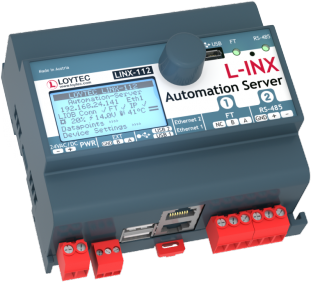
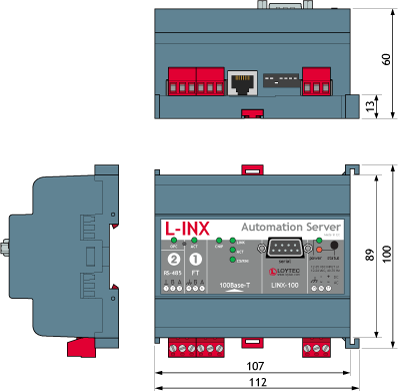
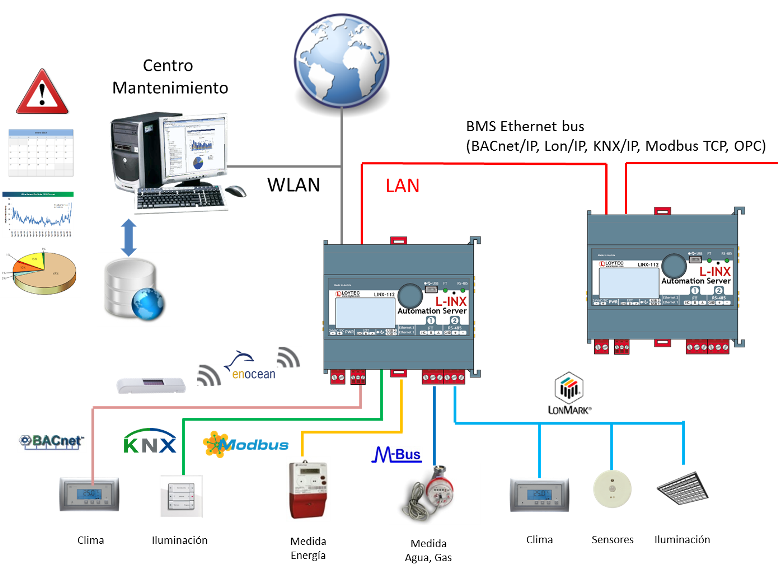





 | Passatge Garrotxa, 6 | 08830 Sant Boi de Llobregat | Barcelona | Spain | Tel.: +34 93 652 55 21 | Fax +34 93 652 55 22
| Passatge Garrotxa, 6 | 08830 Sant Boi de Llobregat | Barcelona | Spain | Tel.: +34 93 652 55 21 | Fax +34 93 652 55 22