Overview
e-Clima is a device that allows the display of temperature, relative humidity and pressure values supplied by different sensors located in a room. It includes an EN 14908 LonWorks® communication bus and receives over this means the values supplied by the various remote sensors that are connected to the bus; these are in turn displayed on the screen to allow a simple and intuitive reading.
The device configures automatically to display the values based on the variables connected to the sensors.
his unit is particularly suited for applications such as hospital operating rooms, where the user needs to know at all times the room climate variable values and be able to modify setpoint values when required. Other possible applications include refrigeration chambers, cinemas, maintenance departments, clean rooms, etc.
An analogue temperature input is available for direct connection of the e-Temp temperature sensor, to enable zone temperature measurement without the need of using a LonWorks sensor.
Main product features:
Display
Temperature, Humidity and Pressure
Sequential reading
Adjustable display times
Configurable display backlighting
Configurable auto power on
Remote Management
Remote On/Off
Keypad adjustable setpoints
LonWorks® network based parameter transmission
Integration
ISO/IEC 14908 LonWorks bus
LonMark compatible
Installation
Single display unit
Optional external temperature sensor
Technical Features
24 Vac/Vdc supply voltage
EN 14908 LonWorks® bus
TP/FT-10 twisted pair
Independent external sensors
Optional external temperature sensor
Temperature range: –199.9 to +199.9 (ºC/ºF) @ 0.1 ºC/1 ºC
Humidity range: 0% to 99% @ 1%
Pressure range: –99 to +99 Pa @ 1 Pa
The device features three input network variables through which the weather parameters (temperature, humidity and pressure) may be received. Temperature measurement may also enter the unit through its analogue input; in this case the e-Temp external temperature sensor should be used (please refer to the Sensors and Detectors section).
The unit configures automatically from the moment the network variable connections are made over the bus; weather parameters received through their network variables are displayed on the screen. Values are sequentially displayed at a 5 second factory preset rate; this rate may be modified through a configuration variable during commissioning (please refer to the Functional Profile document).
Installation
The device should be installed using a BTicino 504E flush mount back box or similar. Device supply voltage is 24 Vac/Vdc, using a transformer such as item TRF 230Vac/24Vac 20 VA (please refer to the Accessories section).
If an external temperature sensor signal is used, the unit should be configured to refer to this input value. Configuration is through a network variable (please refer to the Functional Profile document).
Integration
Device startup uses its XIF network interface file. The device is LonMark compatible and includes a basic functional profile that allows seamless integration of the device into any LonWorks network where HVAC production control systems by other manufacturers may be present.














 | Passatge Garrotxa, 6 | 08830 Sant Boi de Llobregat | Barcelona | Spain | Tel.: +34 93 652 55 21 | Fax +34 93 652 55 22
| Passatge Garrotxa, 6 | 08830 Sant Boi de Llobregat | Barcelona | Spain | Tel.: +34 93 652 55 21 | Fax +34 93 652 55 22