Overview
The 2 Input / 2 Output e-Controller® unit for blinds and curtains provides motorised control for such applications. The device includes 2 inputs for local control, enabling direct operation of the relay outputs in the unit using two pushbuttons. The device takes advantage of the mains wiring to transmit and receive data to remotely control a blind or curtain; input states are transmitted to drive another remote e-Controller; data are received from another device to actuate on the outputs.
Based on the EN 14908 LonWorks® communication standard, the e-Controller® product series takes advantage of the mains wiring as a means to transmit data, thus allowing the fitter to conveniently locate equipment throughout the installation without the need to plan ahead for wiring between the blind motors to be controlled and the control modules.
Through its remote control network variables, it is possible to raise up, lower , stop or take a curtain or blind to any position.
LonWorks® PowerLine technology provides robust and reliable communication in compliance with CENELEC, Band C standards (residential and commercial applications).
Installation
Installation does not require additional wiring in the building, dramatically reducing installation time and cost and providing an optimal solution for building refurbishment or rehabilitation. No computer or special software is necessary to configure the unit, rendering this solution even more versatile and easy to install.
Limit switch configuration may be accomplished either over the network by using a computer and a compatible LNS software tool, or using the pushbuttons available on the front, which allow the fitter to configure the device without the need for any specific software.
Based on the ISO/IEC (LonWorks®) communication standard, this device may be integrated into any LonMark® system in the market by using a compatible LNS tool or any other software capable of installing this communication protocol.
Integration
Device commissioning may be performed in either of two ways:
1) Self installation:The device includes an advanced self installation algorithm that provides for device commissioning with no computer or special software required. Through a pushbutton located on its front, the unit may be installed and allocated to any channel of an e-Scene keypad or to any other device present in the network that may remotely control the unit.
2) Installation with LNS compatible tools:The device includes an XIF file documented network interface that allows integration into any LonWorks system. The device is LonMark compatible and includes the standard functional profiles as prescribed by the standards; they allow seamless integration of the device into any LonWorks network where equipment by other manufacturers may be present.







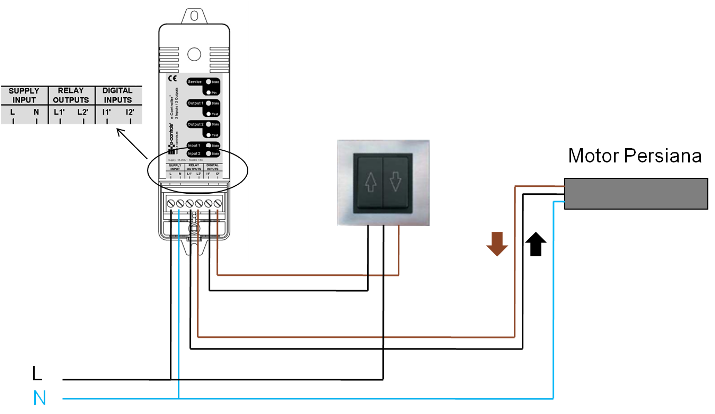





 | Passatge Garrotxa, 6 | 08830 Sant Boi de Llobregat | Barcelona | Spain | Tel.: +34 93 652 55 21 | Fax +34 93 652 55 22
| Passatge Garrotxa, 6 | 08830 Sant Boi de Llobregat | Barcelona | Spain | Tel.: +34 93 652 55 21 | Fax +34 93 652 55 22