Overview
e-Multisensor AutoOnOff is a powerful digitally controlled multisensory designed to provide an stand-alone lighting control solution in buildings, in order to obtain an energy saving at the lowest installation and equipment cost. Including a motion sensor and a light sensor, both components combined provide multiple control applications in any building area.
e-Multisensor AutoOnOff is a device for automatic lighting switching on control when movement is detected and the ambient light level is below a minimum predefined value. If the light level is over the pre-defined value, the device will keep the lights off even a movement is detected. An automatic light switching off is done in two ways: when the amount of natural light in the zone becomes over the pre-defined value even the zone is occupied or by timeout since the last detection.
An auxiliary external input can be used for keeping the lights on (switch mode) or to temporarily trigger the lights on (pushbutton mode).
Motion detector
The motion detector as a coverage area of 36m2 with a detection surface defined in the “Detection diagram” paragraph of the Instruction sheet. The sensor coverage area depends on the installation height and the detection sensitivity can be adjusted accordingly through a potentiometer labeled “Detection”, allowing to install it on any environment and avoids failed detections.
In stand-by mode the lighting relay output is open and voltage in the output terminals L’-N is zero, meaning that the lighting is switched off. Switching on the lights can be done whenever two conditions are met together: A valid motion detection in combination with not enough light measured by the light sensor on the zone. In this case, the multisensory will switch on the relay output and the lights will turn on. The light threshold in which the lights turns automatically on, can be configured through the front pushbutton of the device (see light sensor on next paragraph). Switching off the relay output is done by two possibilities: the light level detected on the zone changes to a light level over the light threshold defined, or also because there is no movement during more time than configured. The switching off time can be adjusted by mains of a potentiometer.
After an external mains power failure, the motion sensor takes some time to self calibrate, during that time the device stays in stand-by mode (read chapter Features)
Light sensor
The light sensor constantly measures the light level on the area surface defined by the sensor radiation diagram. Using the pushbutton in front of the device, it can be configured the natural light threshold from which the lights must turn on because there’s not enough natural light level and the motion sensor has detected a movement.
When the lights are turned on, if the device detects anytime there is enough natural light, turns off automatically the lighting to save energy. The lighting threshold is the one configured to turn on the lights.
Read the Configuration paragraph to adjust the desired light threshold to switch on and off the lights.
Auxiliary input
An auxiliary external input commutated phase contact type (read wiring diagram) can be configured to operate in switch or pushbutton mode. When the input is configured in switch mode and the contact is turned on, the relay switches on and the lights turns on permanently, bloking the sensors operation. When the switch is released, the lights turn to off mode.
When the input is configured in pushbutton mode and the pushbutton is pressed, a same behavior is done on the device as a motion should be detected: If there is not enough ambient light, the device will turn on the relay during the time configured. When the output is active and a new motion is detected or the pushbutton is pressed again, the timer starts again to countdown to switch off the lights when reaches the zero value.
The configuration of the input type can be done through the pushbutton in front of the device (read the Configuration paragraph in the Instruction Sheet).
Installation
The motion and light sensor e-Multisensor AutoOnOff has a flush mounting enclosure that must be installed on a suspended ceiling. In case of a surface mounting installation, an additional enclosure ref. AC.000001-000 is required.
Installation instructions
1) Drill a 65mm diameter hole on the ceiling.
2) Connect the wires on the correct terminals:
- Mains power supply must be connected to the L/N terminals.
- Connect the L’/N relay output to the luminaire terminals
- If an external input is required, connect the switch or the pushbutton on the L’ – Input terminal.
3) Adjust the Relay Output time potentiometer on the side of the device.
4) Adjust the motion sensor sensitivity on the side of the device, at the desired value.
5) Clip the springs and insert the product into the hole, releasing the springs when placed in (see figure).
6) Power up the supply voltage. Check the relay output by short pressing the front Pushbutton.
7) Configure the lighting threshold accordingly.
Caution:
- Avoid direct sun radiation over the device.
- Do not install near heat /cool air handling units.
- Disconnect the device from the power supply before mounting or moving the sensor.
- Do not leave cables peeled or turned around the device.
- Do not connect the device with the hands wet.
- Do not open or hole the device.
- Keep the device and cables away from humidity and dust.
- Clean the front cover with a water moistured soft cloth.







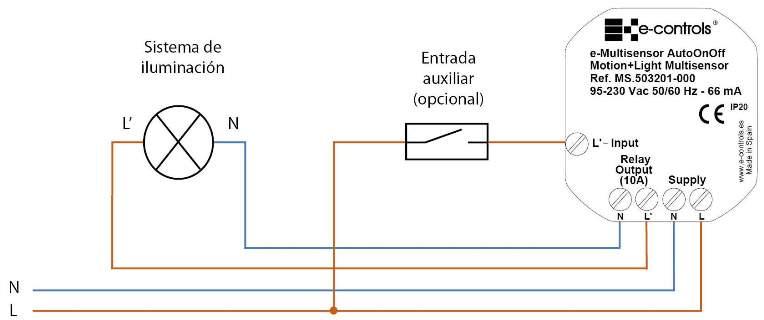
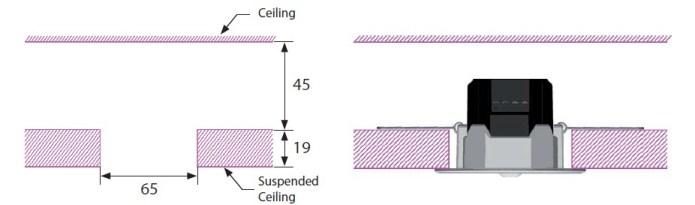





 | Passatge Garrotxa, 6 | 08830 Sant Boi de Llobregat | Barcelona | Spain | Tel.: +34 93 652 55 21 | Fax +34 93 652 55 22
| Passatge Garrotxa, 6 | 08830 Sant Boi de Llobregat | Barcelona | Spain | Tel.: +34 93 652 55 21 | Fax +34 93 652 55 22